Before I received this product, my impression of Ninebot remained in the two-wheeled balance vehicles and the cool kart kit.

Today's Ninebot series has its own scooters, and it is also a "smart" one. The manufacturer has given this Ninebot C the slogan: "Smart Scooter with Its Own Ring Light". In fact, Ninebot is not the first to display the slogan of "smart" in the scooter market.
Then the question is: Is smart scooter a gimmick? I believe you will get the answer after experiencing it.

Sina Digital got the C60, one of the Ninebot C series. Ninebot chose a naming rule similar to that of its motorcycle models. C is the series name. The following number is not the total engine displacement but the endurance. So 60 means that the scooter has an endurance of about 60 kilometers (the official data is 55 to 65 kilometers).
A stylish scooter
It surprised me the first time I saw this scooter. In terms of design, it is different from all the products you see in the garage. Contrast color matching is more fashionable and younger. Most of my colleagues around me thought it was very eye-catching when they saw this product.

This one is the blue and orange version of the two official models, and the other is the white and green version. In fact, there are exclusive customization options on our official website, but they are not available now.
Referring to the customization scheme of Ninebot E series, the C series will also offer more choices in color matching in the future. Users can choose decorative boards of different colors and even cushions of their favorite colors.
The most eye-catching part of the Ninebot C60 is the circular fluorescent lamp on the handlebar, which is also the reason why we have the official slogan "Bring your own ring light". There are four colors of fluorescent lamps available: orange, green, red and blue. These four colors are not only used for decoration, but also remind you of the current state of the scooter. It can even be said that you would be very upset without this circular lamp. We will elaborate on the reasons later.

The design of the scooter is very simple, with one key on the left and right handlebars, and there are no extra buttons. One of these two keys is used for honking and the other is a custom key. Although it is called a custom key, it is actually equivalent to a multi-function key. Many functions, such as opening the seat barrel and auxiliary pushing, cannot be realised without it.
Like most Internet or intelligent scooters, the dashboard of Ninebot C60 is very large and the display content is very clear. The driving speed is visually displayed in huge figures, while a circle of progress bar indicates the battery level. The key information of the scooters is clearly displayed on this dashboard.

In addition, this dashboard has a very important function - unlocking your scooter.
Walk around the Ninebot C60 and you will find that the scooter has no keyhole (it is only actually hidden in a hidden place), and it is not equipped with the same remote key as the NIU scooter. Then how can you unlock it? The secret lies in this dashboard - the scooter can be unlocked with an electronic card and NFC module in the dashboard.
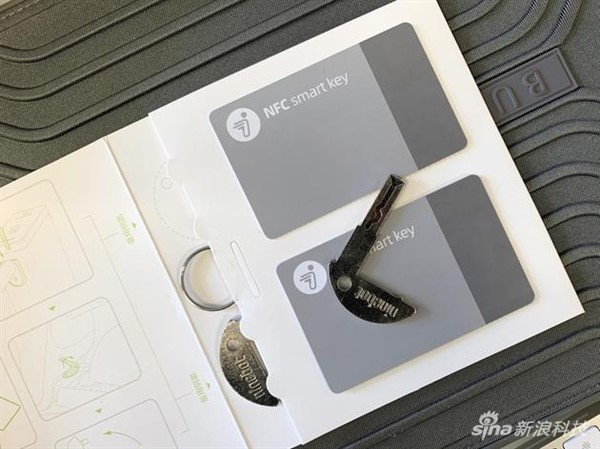
Besides the remote key, this is another way to unlock your scooter. Nowadays, intelligent products are gradually popularized, and people need to carry less and less things when going out. If you think it is not convenient to take your scooter key, would it be better to take an electronic card?
In my eyes, the answer is easy, because I think there is no essential difference between carrying a card and carrying a key (including a remote controller), but only different forms. It would be much better if you can unlock your scooter directly with your mobile phone.
Ninebot C60 really provides a solution for smart phones to unlock the scooter, but it is not through NFC. Although smart phones all have the function of simulating cards, the electronic card for Ninebot is an encryption card. To successfully simulate encryption cards with mobile phones, conventional methods are not feasible. So Ninebot provides another way to unlock your scooter with a smart phone - Bluetooth sensing.

Bind and activate the induction unlocking function in the "Segway-Ninebot" App, then you can use your smart phone to unlock Ninebot C series. This experience is completely different from that of physical keys and NFC cards.
We hardly go out without a mobile phone, and when you approach your scooter
with a smart phone pairing with it, it is already in a semi-unlocked state. At
this time, you only need to ride on your scooter, press the custom button on
the right handlebar to turn on the scooter, kick the pedals and turn the
accelerator to enjoy the "fast speed".
This experience of "riding and starting without thinking about whether
you've unlock the scooter" really makes people feel the convenience
brought by intelligent technology. However, that's a little worrying to unlock your
scooter in this way. The Bluetooth range is an important factor for you to
successfully unlock the scooter, as the Bluetooth of your mobile phone will
judge whether the owner is nearby. If the scooter has already been unlocked
before the owner approach, it is obviously ridicules.
However, this problem has been taken into consideration when designing this function for Ninebot, so the option of adjusting sensing distance has been added to the induction unlock setting in the App. If the sensing distance is adjusted to the minimum value, the scooter will be unlocked only when the owner is several meters away from it, which seems much more reasonable.
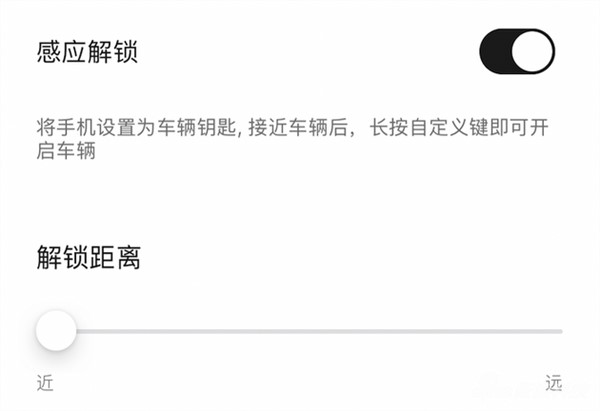
If the sensing distance is set at the medium value , the scooter can sense the Bluetooth signal sent by the mobile phone and unlock it at a relatively far distance from it. At this time, the owner can unlock the scooter after long pressing the custom key and drive it away directly. This means that within this distance, if you go shopping in a supermarket and park your scooter at the door, it is likely to remain unlocked because it is within the sensing unlocking range.
To sum up, there are two unlocking methods for Ninebot C60: card swiping and Bluetooth sensing. Obviously, the latter has a better experience, not only eliminating the problem of carrying the key, but also weakening the feeling of unlocking the scooter. Only that in contrast with unlocking via key , inductive unlocking is a little worrying in terms of safety.
For a scooter in the locked state, the dashboard will no longer display any content (if the Bluetooth sensing mobile phone is nearby, the small icon in the mobile phone will be displayed). If someone moves away your scooter at this time, it will sound an alarm and lock the wheels.
If unlocking the scooter with a smart phone is the first step of the Ninebot C60 towards intelligence, then riding is the second step. When you bind your scooter with the App for the first time, you will see an animation of "how to drive safely", of which how to drive the scooter is the most important part.
Seeing this, you may ask who can't ride a scooter then? In fact, the Ninebot C60 has a new riding posture: ride on the scooter, kick the stand and start riding. Although these steps are very simple, there are several details that make the whole experience very good.
First of all, there are another two locks on the Ninebot C60 after your start the scooter. The first is the side stand. If the stand is not kicked, it will be unable to run even if you turn on the handlebars. The second lock is the ride sensing device under the seat. If no person is sitting on the scooter or there is no heavy object on the seat, then the scooter will not run.

If either of the two locks is not unlocked, the scooter will not be powered on, The advantage of this setting is that when we usually push the scooter forward, it is unlikely that the scooter will suddenly accelerate due to misoperation of the handlebars.
Secondly, when you ride on the scooter, the stand is near your left foot so it can be done with a light kick. This is a small but clever design. It gives you the feeling that it can be done by just moving your feet.
Moreover, you can hear the "crack" sound the moment when the stand is put away, and when you ride on the scooter and trigger the ride sensing device, the scooter will also make a bubble-like sound to remind you that it has been unlocked.

In addition to the sound reminder, the "ring light" in four colors of Ninebot C60 also plays a role. Orange means standby, but the scooter cannot run. When the scooter is started but the stand is not folded up or no one is sitting on the seat, the ring light will be in this state. Green indicates everything is OK and you can go. Red represents fault; Blue is used for constant speed cruise and auxiliary pushing.
This double reminder of sound and vision will bring a different riding experiences to you, and everyone who has tried will agree with this.
At this time, if you recall the process of "riding on the scooter, kicking the stand and starting", you will find that with these details, the intelligent functions of the scooter will become richer and more three-dimensional.

Riding experience
So, how will you feel when riding on Ninebot C60? As a seasoned scooter user, the first time I rode on Ninebot C60, I felt that the height of the seat and pedal was slightly lower (this may be because I am used to traditional electric scooters), but the footstools on both sides of the pedal can provide a comfortable angle.

Ninebot C60 uses a double-section center shock absorber. Compared with the rear double shock absorber, it has a better shock filtering effect. You can feel it when you ride on it and it is very comfortable. The disadvantage is that the loading capacity is slightly poor, which means that if the weight of the passenger or things on the rear seat is too heavy, there will be risks that the scooter cannot bear them. So the scooter is not suitable for long-term load.

There is a hook in front of the driver, which can be used to hang pockets or backpacks. Since there is no basket on the scooter, this design is very necessary. There is a USB A interface under the hook, which can be used to charge your smart phone for emergency use.

Like other intelligent scooters, the light of Ninebot C60 cannot be set by key or App. It will turn on in dark environment and turn off in bright environment. In addition, Ninebot C60 supports the new national standard for electric scooters, with a maximum speed of 25km/h. Pedals can be installed on both sides of the scooters as well as under the rear seat.

Several problems caught my attention during the test ride. First, the ride sensing device is located just at the front of the seat. If you sit too far back, the sensing will fail. It should be mentioned here that ride sensing and parking sensing can be turned off in the APP. If there is a problem with the sensor, it can be temporarily closed and you can ride to the after-sales point for repair.
Second, the steering angle of the handlebar is relatively small, so there is no problem on the wide road, but if you are in a narrow corridor or street, it is more difficult to turn, and it is necessary to continuously adjust and move the angle of the scooter.

As the weight of the whole scooter is 55kg, which is lighter than the traditional scooters powered by lead-acid battery, it is not a problem to move it when the steering cannot be done. The battery is very light for a man like me who is used to carrying lead-acid batteries, while it is a little heavy for those who have carried lithium batteries. I also specifically asked our thin and beautiful colleague, and she said the battery was too heavy.

When it comes to the battery, since it is difficult to find the keyhole for the scooter, it is necessary to hold the brake and press the custom key to open the seat. The reason why it is difficult to find the keyhole is that it is in a very hidden place under the seat, and you can open the rear seat through this keyhole to take out the battery in case of emergency.

Of course, operations such as locking the scooter or opening the rear seat can also be realized in the APP. After all, it is a smart scooter, and interconnection with smart phones is almost the most basic function. You can also check such information such as the remaining battery capacity and mileage in the APP. If your scooter is lost, you can also track it through the positioning system.
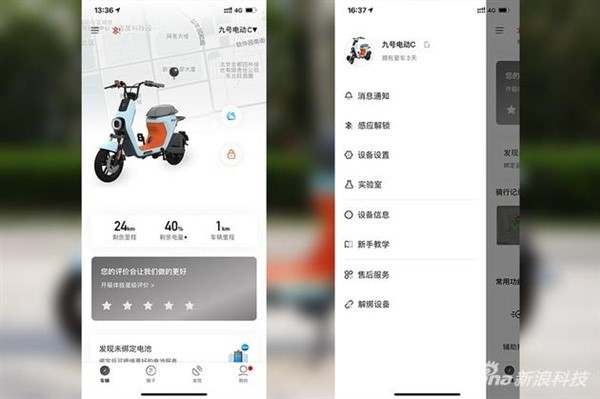
I have to say that among all the similar products, the color design of Ninebot C60 is much better. It looks very fashionable when running on the street or parking on the roadside. This color design will not only attract the attention of others, but also makes me a little worried that it may be targeted by hostile people.

However, the problem that Ninebot has to face is how to tell users about its safety. For me, this scooter is very cool and worth a try, but I am also worried about whether functions such as induction unlocking and automatic locking are safe.